OpenIris booking HowTo
To book a LearningLab resource do the following:
- Go to the "scheduler" tab
- View the available resources by entering "LearningLab" in the search field
- (Optional) Change the display parameters "day" / "week" / "month"
- Click on the chosen calendar slot(s) to open a booking request
- Describe the purpose of your booking request, adjust the start and end times
- Send the request
This will generate a booking request which will need to be accepted by the Fablab managers. You will receive an acknowledgement email once this is done .
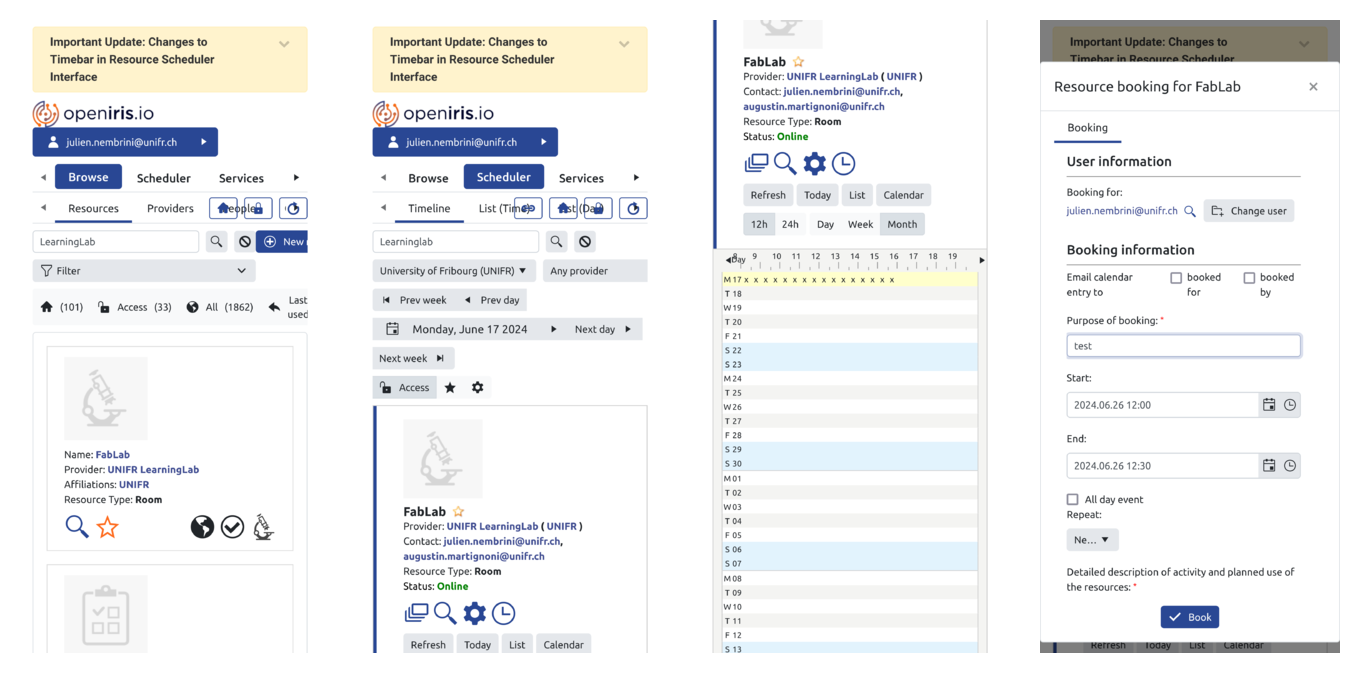
Resource selection
Important: you will only be able to firmly book a machine if you completed/registered to a specific training on it. Monthly training session are offered by the Informatics Fachschaft. see booking page for more information.