OpenIris HowTo
OpenIris is the platform used to manage the booking of FabLab resources. Any UniFR student or employee can create an account on the platform.
The platform is able to do much more than what is currently used for managing the FabLab. Due to this complexity, the interface is not the simplest at first sight
Login
Use your switchEDU-ID email to login to OpenIris
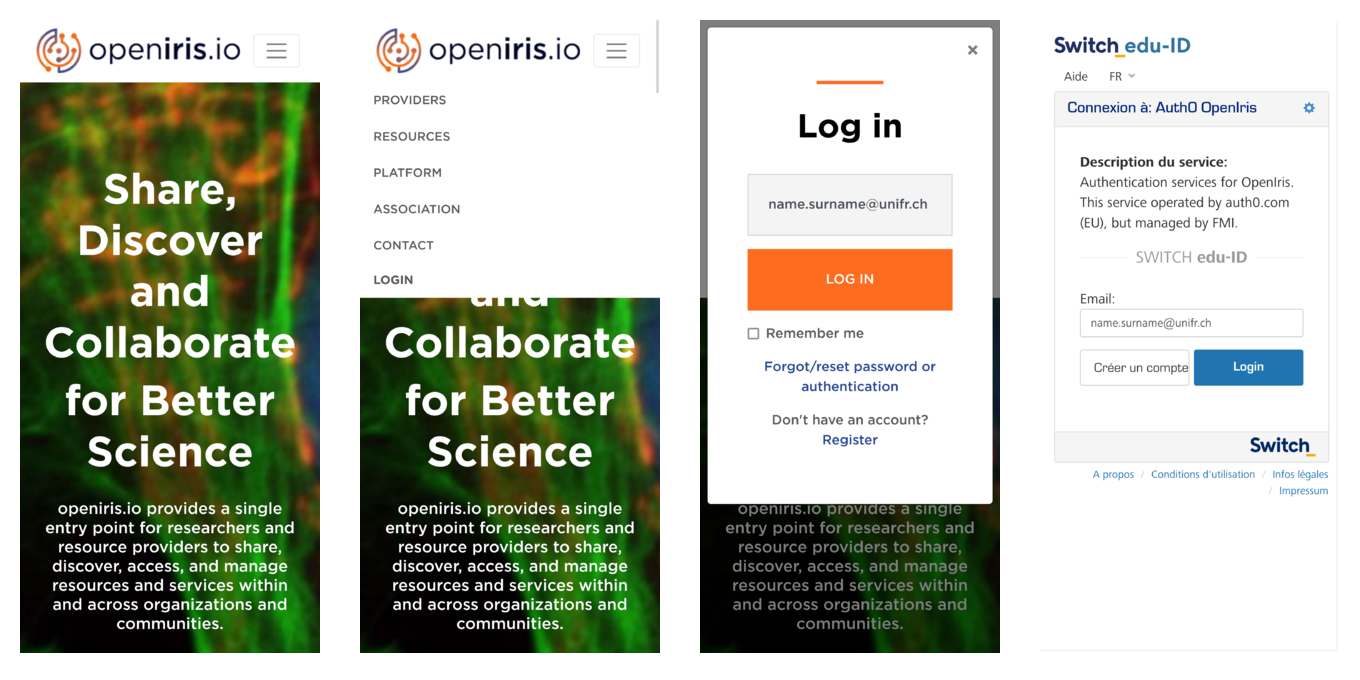
Booking
To book a LearningLab resource do the following:
- Go to the "scheduler" tab
- View the available resources by entering "LearningLab" in the search field
- (Optional) Change the display parameters "day" / "week" / "month"
- Click on the chosen calendar slot(s) to open a booking request
- Describe the purpose of your booking request, adjust the start and end times
- Send the request
This will generate a booking request which will need to be accepted by the Fablab managers. You will receive an acknowledgement email once this is done .
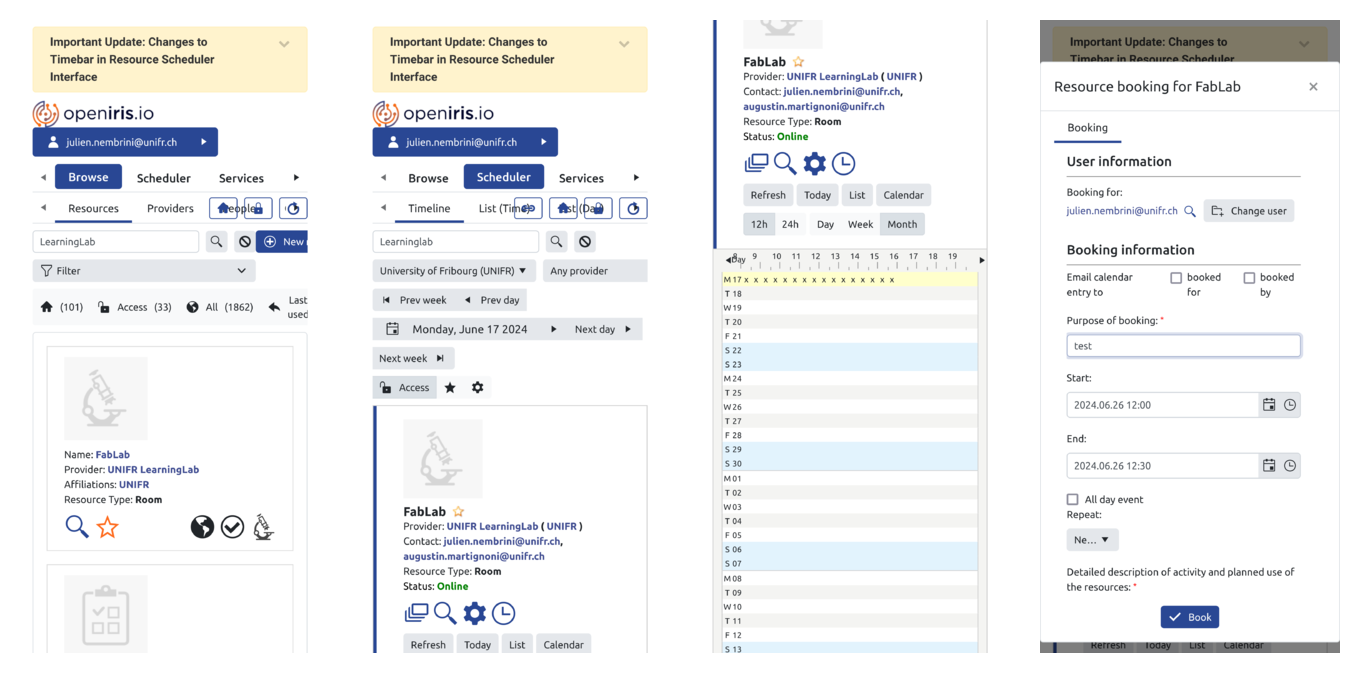
More details can be found on the booking page.
Training
Some machines are only available after a short introduction to security and appropriate handling of the machine and its components. These introductory sessions are organized on demand and happen as soon as there are enough requests, but at least every 2 months.
If you try to book a machine that requires training which you haven't yet completed, you will automatically be asked to generate a training request.
More details on which machines are only available after training can be found on the training page.
Access
The access to the Fablab may be granted in different ways, please see the access page